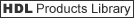HFTClean.exe
HuMANDATA USB Driver Uninstall Tool Ver.4
Overview
HFTClean.exe is a tool to uninstall the USB driver. It is possible to easily uninstall the USB driver of the product built-in the FTDI chip with the HuMANDATA Vender ID.
This program will be operated with the following OS.
- Windows11
- Windows10(32/64bit)
- Windows8/8.1(32/64bit)
- Windows7(32/64bit)
- WindowsVista(32/64bit)
- WindowsXP(32/64bit)
This uninstaller uninstall the driver as an argument of the vendor ID of HuMANDATA product by using the CDM Uninstaller 1.4 provided by the FTDI.
Uninstall Procedure
-
Insert the driver CD into the CD drive and open the folder CD_Drive:\ Application\ HFTClean.
You can also be downloaded from here.
- Click on the HFTClean_v**.exe file icon.
- In Windows 11/10/8.1/8/7/Vista, a User Account Control dialog box opens. Click on the "Yes" button.
- Window appears on the screen for decompressing the compressed driver file.
Click on the "Next" button. - Exe file are extracted to a temporary folder. Application will be automatically run.
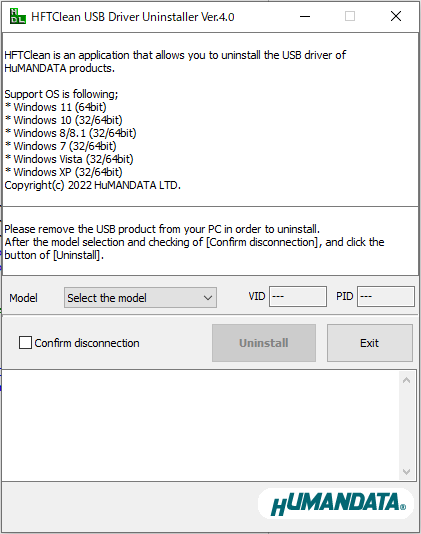
- Select the model that you want to uninstall. It is also possible to specify all of the model.
- Do not connect your PC to the product when you are uninstalling the driver.
After checking of "Confirm disconnection", and click on the "Uninstall" button.
After HFTClean.exe is terminated, uncompressed files are automatically deleted.
Release notes
- 2022/05/27:Version 4.0
Added new product. - 2022/03/03:Version 3.9
Support for Windows11. - 2021/02/01:Version 3.8
Added new product. - 2021/02/01:Version 3.7
Added new product. - 2020/01/22: Version 3.6
Added new product. - 2019/04/03: Version 3.5
Added new product. - 2018/05/07: Version 3.4
Added new product. - 2017/09/28: Version 3.3
Added new product. - 2017/07/12: Version 3.2
Added new product. - 2016/09/13: Version 3.1
Support for USB-402. - 2016/03/30: Version 3.0
In the case of non-Japanese OS was displayed English. - 2016/02/02: Version 2.9
Support for USB-304.
Support for Windows10. - 2015/07/27: Version 2.8
Support for USB-305. - 2014/12/22: Version 2.7
Support for USB-025 and USB-039.
If you have questions or requests, please contact us.
[
]