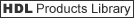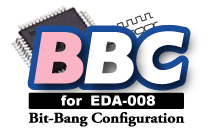
HuMANDATA original configuration tool "BBC[EDA-008]" offers you
- FPGA Configuration
- Configuration Memory Access (Write/Read/Erase)
without special download cable.
BBC[EDA-008] requires just only .rbf file for both operations, no need to prepare mcs file for configuration device.
Software project file and source codes is also offered for customizing. (C++ Builder 11)
BBC[EDA-008] is tested under these OS below, and is not supported for Mac and Linux.
- Windows 11
- Windows 10
- Windows 8.1
- Windows 8
- Windows 7
Contents
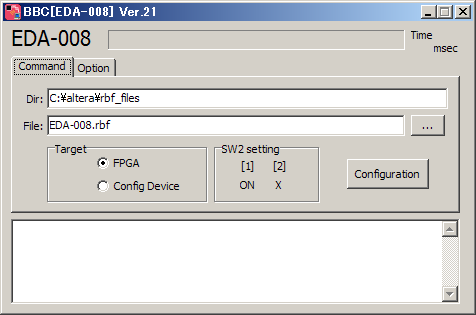
| Item | Explanation |
|---|---|
| Dir | Directory address |
| File | File Name |
| ... | Open configuration file |
| Target | Choose the target |
| Configuration | Start Operation |
Option Tab
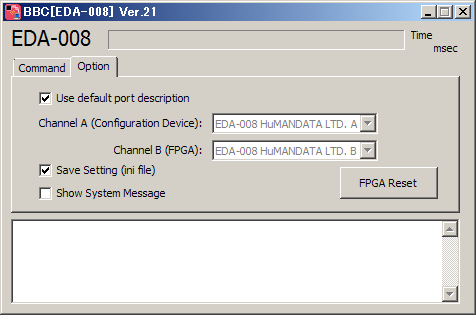
| Item | Explanation |
|---|---|
| Use default port description | Set default product descriptions of EDA-008 |
| Save Setting (ini file) |
File path, checkbox setting and port descriptions are saved. |
| Show System Message | - |
| FPGA Reset | - |
Generate RBF file
Please refer below to generate RBF file with Quartus II.
(1) Open [Assignments] Menu then Click [Device]
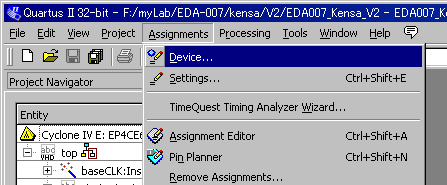
(2) Click [Device and Pin Options]
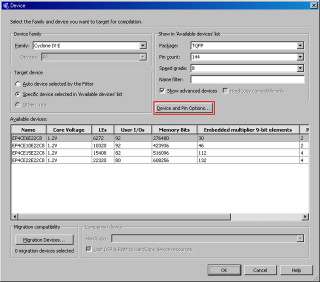
-Click to enlarge-
(3) Open [Programming Files] then check [Raw Binary File (rbf)]
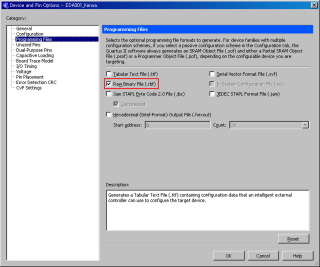
-Click to enlarge-
Download
| Version | File | |
|---|---|---|
| BBC[EDA-008] tool | V41 | |
| Project File (C++ Builder 11) | V41 | Request |
July 14, 2023 : Support for Windows 11 (V41)
January 25, 2017 : Maintenance release (V40)
September 9, 2015 : Maintenance release (V32)
November 19, 2014 : Maintenance release (V31)
June 27, 2014 : Release
Simple configuration application "BitCfg3" is here. (FPGA configuration only, VC++6.0 project)
If you have questions or requests, please contact us.
[
]