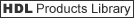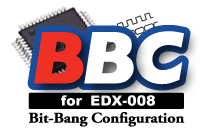
HuMANDATA original configuration tool "BBC[EDX-008]" offers you
- FPGA Configuration
- Configuration Memory Access (Write/Read/Erase)
without special download cables.
BBC[EDX-008] requires just only .bit file for both operations, no need to prepare mcs file for configuration device.
Software project file and source codes is also offered for customizing. (C++ Builder 11)
BBC[EDX-008] is tested under these OS below,
- Windows 11
- Windows 10
- Windows 8.1(64bit)
- Windows 8(32bit)
- Windows 7(64bit)
- Windows XP
Command Tab
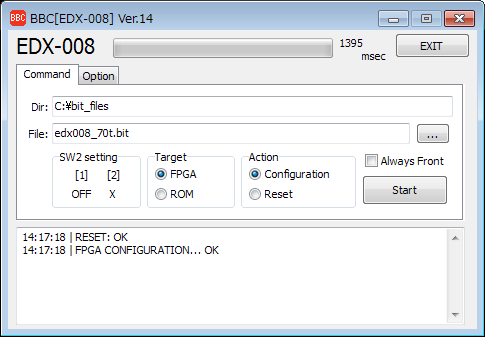
When the "Target" is selected as "FPGA"...
- Action = Configuration : Download a circuit data file into FPGA.
- Action = Reset : Reset the FPGA. FPGA will go into a state when it is powered up.
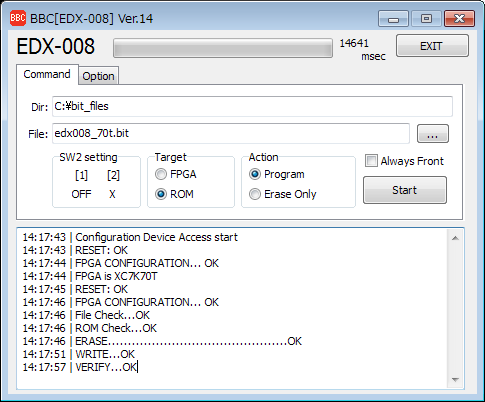
When the "Target" is selected as "ROM"...
- Action = Program : Program a file (*.bit) into a configuration device.
- Action = Erase Only : Erase a configuration device. To minimize erase time, the first sector will be erased.
*If another application is using the virtual COM port of EDX-008, close it's port before executing.
----------
- [...] : Open a .bit file to use.
- Dir : A parts of file address path except a file name.
- File : A file name to use.
- Always Front : Keep the app window always front.
Option Tab
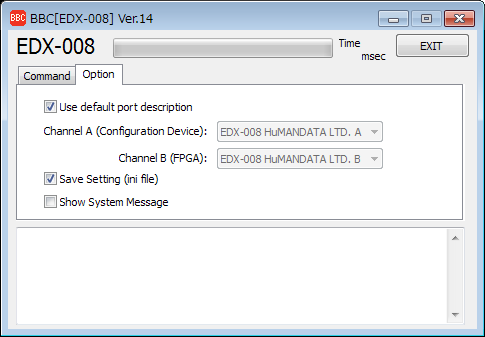
- Use default port description : When checked, BBC uses default USB description of EDX-008 to detect a device.
- Save Setting (ini file) : When checked, some settings (etc. file path) will be saved and restored at next execution.
- Show System Message : When checked, detail information will be showed.
Download
| Version | File | |
|---|---|---|
| BBC[EDX-008] tool | V16 | |
| Project File (C++ Builder 11) | V16 | Request |
History
- July 29, 2023 : Support for Windows 11 (V16)
- 2022/09/29: Support configuration ROM changes
- 2014/08/18: Release
If you have questions or requests, please contact us.
[
]